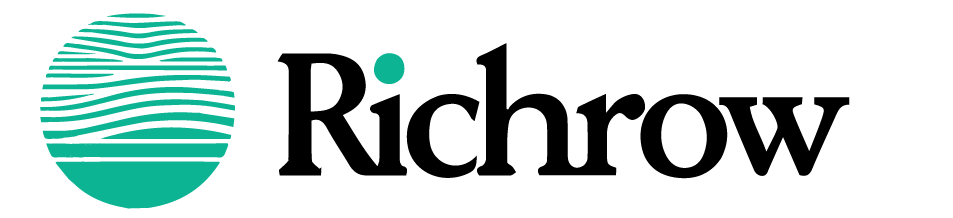In a world where location-based services play a crucial role, knowing “Where am I at?” has become a fundamental question for navigation, safety, and convenience. Whether you’re in a new city, trying to locate nearby services, or providing directions to meet someone, tools that answer “Where am I at” help you pinpoint your address instantly. In this guide, we’ll explore how these tools work, how to use them across different devices, and offer solutions for common issues. We’ll also cover privacy considerations to ensure you’re always in control of your location data.
What is “Where Am I At” and How Does It Work?

“Where Am I At” tools are digital solutions designed to determine your exact location using several underlying technologies. Here’s a breakdown of these components:
- GPS Technology: Global Positioning System (GPS) utilizes satellite data to pinpoint your exact latitude and longitude. GPS is accurate to within a few meters and operates globally.
- Wi-Fi Networks: In urban environments with dense Wi-Fi networks, devices can use Wi-Fi signals for enhanced accuracy. By analyzing nearby Wi-Fi networks and matching them to known locations, these tools can narrow down a device’s location, even indoors.
- IP Address Geolocation: Your IP address provides an approximate location based on your internet connection. While it’s less precise, it’s a useful backup when other methods aren’t available.
- Cellular Networks: Mobile phones connect to nearby cell towers, which allows location tools to estimate your position based on signal strength and distance from these towers.
By combining these technologies, “Where Am I At” tools provide quick, real-time location information with varying degrees of accuracy, depending on signal quality and environmental factors.
Step-by-Step Guide: How to Use “Where Am I At” to Find Your Location Instantly
Let’s go over the steps to find your location on different devices, covering smartphones, desktops, and wearables.
For Smartphones
On Android Devices
- Enable Location Services:
- Open Settings > Location.
- Toggle Location to On. You may need to select a mode, such as High accuracy for optimal results.

- Using Google Maps:
- Launch the Google Maps app.
- A blue dot will appear, showing your current location. Tap on it to display your address and coordinates.
- Browser-Based Location Tools:
- Open a browser and visit Where Am I At or My Location Address.
- When prompted, allow location access. The site will then display your location, address, and sometimes even altitude.
On iOS Devices
- Enable Location Services:
- Go to Settings > Privacy > Location Services, then toggle it On.
- Using Apple Maps:
- Open the Maps app, and your current location will appear as a blue dot.
- Tap the dot to see additional details like the address and coordinates.
For Desktop Computers
Browser-Based Location Tools
- Allow Location Access in Your Browser:
- When using a site that requires location, your browser will ask for permission. Click Allow for accurate results.
- Using Web-Based Location Tools:
- Access sites like Where Am I At or My Location Address. These tools will display your approximate location on a map, including your address if available.
Using Google Maps on Desktop
- Open Google Maps:
- Go to Google Maps.
- Click the “My Location” icon to find your address. Google Maps will display your location in the form of a blue dot on the map.
For Wearable Devices
Apple Watch
- Enable Location Services on iPhone:
- Ensure that Location Services are enabled on your paired iPhone by going to Settings > Privacy > Location Services.
- Using Maps on Apple Watch:
- Open the Maps app on your Apple Watch, then tap the blue dot. Your current address and additional location information will appear.
WearOS Devices
- Enable Location Services on the Device:
- Swipe down and select Settings > Connectivity > Location to enable it.
- Using Google Maps:
- Open Google Maps, and the tool will show your location by tapping the blue dot to reveal your address.
Troubleshooting Common Issues in Finding Your Address
Occasionally, users encounter issues when trying to determine their location. Here are common problems and quick fixes:

- Inaccurate Location Readings:
- Solution: Move to an open area to get a stronger GPS signal or try refreshing your location services by toggling them off and back on.
- Location Services Disabled:
- Solution: Go to Settings on your device, navigate to Location Services, and ensure they’re toggled on.
- Browser Permissions Denied:
- Solution: Check your browser settings for location permissions. If you accidentally denied location access, you can reset permissions to allow accurate readings.
- Weak Wi-Fi or Cellular Signal:
- Solution: For best results, connect to a reliable Wi-Fi network or move closer to a window if indoors, as certain materials can block GPS signals.
- VPN or Proxy Interference:
- Solution: If using a VPN, your location may appear incorrect. Disable the VPN for a more accurate reading.
Why “Where Am I At” is the Best Solution for Immediate Location Access
“Where Am I At” tools are incredibly useful for anyone needing quick, accurate location data. Let’s look at why they’re preferred over traditional navigation methods:
- Instant Results: These tools provide your address and coordinates instantly without needing manual input.
- High Accuracy: GPS, Wi-Fi, and cell network integration ensure that your location data is accurate and reliable.
- Convenience Across Devices: Whether on a smartphone, desktop, or wearable, “Where Am I At” is available anytime, anywhere.
Practical Uses of Knowing “Where Am I At” in Everyday Life
Understanding “Where Am I At” isn’t just about pinpointing a position on a map—it’s a valuable way to enhance everyday activities, improve safety, and streamline experiences. Here are several real-world scenarios where knowing your precise location becomes extremely useful:
Coordinating Meetups with Friends or Family in Busy Areas
In crowded places like stadiums, parks, or festivals, it’s often hard to explain exactly where you are. Simply checking your location and sharing a precise address or nearby landmark makes it easier for others to find you. This avoids the hassle of vague directions and ensures you can reconnect quickly and easily.
Navigating New Cities and Foreign Destinations
Exploring a new city can be exciting but disorienting, especially in unfamiliar neighborhoods or when there’s a language barrier. Using “Where Am I At” methods, such as checking maps or landmarks, helps travelers stay aware of their surroundings, find their way back to key points, and confidently share their location with travel companions or loved ones back home.
Improving Solo Traveler Safety
For solo travelers, knowing exactly “Where Am I At” can be a vital safety measure. Whether you’re hiking alone or simply exploring an unfamiliar area, being able to check your precise location means you can share your whereabouts with emergency contacts if needed. This adds an extra layer of security, providing peace of mind as you navigate new areas alone.
Providing Accurate Information in Emergencies
In urgent situations, knowing your exact location is crucial. Whether you’re reporting an accident, need roadside assistance, or calling for medical help, having accurate location details ensures responders can reach you quickly. Checking your address or coordinates in such cases can be lifesaving, especially in remote areas where street addresses might not be clear.
Guiding Delivery Services and Rideshares to the Right Spot
Location-based methods are essential when you’re waiting for food delivery, a rideshare, or other services. In cases where a specific address isn’t available—like meeting in a park or open area—checking “Where Am I At” and sharing your nearby address or GPS coordinates helps drivers and delivery personnel locate you precisely, making drop-offs and pickups more seamless.
Bookmarking Favorite Places for Future Visits
Ever stumbled upon a unique café, scenic overlook, or local shop you want to remember? By checking and saving your location, you can revisit these spots anytime. Many mapping apps allow you to “favorite” locations or save them for future reference, building a personalized guide of your favorite spots for easy return visits or sharing with friends.
Navigating Offline or in Low-Connectivity Areas
In areas with low or no internet connectivity, knowing “Where Am I At” becomes more challenging but equally important. Downloading offline maps in advance helps you stay oriented without a data connection. By relying on GPS, you can still track your location on an offline map, making it easier to navigate without getting lost.
Frequently Asked Questions About “Where Am I At”
Here are answers to some frequently asked questions:
Is my location data stored or shared?
Trusted “Where Am I At” tools, like Google Maps, do not store or share your data without permission.
Can I use “Where Am I At” without an internet connection?
GPS works offline, but for address information and real-time map updates, you’ll need a data connection.
How accurate are these tools?
GPS is typically accurate within a few meters. However, Wi-Fi-based geolocation or IP-based tracking may be less precise, especially in remote areas.
Are these tools available internationally?
Yes, “Where Am I At” tools work globally as long as your device can access GPS or a network connection.
What if my address isn’t displaying correctly?
Try moving to an open area, check your device’s settings, or refresh the tool. In rare cases, restarting your device may help reset the GPS.
Safety and Privacy Considerations
Using “Where Am I At” tools responsibly includes understanding privacy implications. Here’s how to ensure your data remains secure:

- Use Reputable Apps: Stick with trusted applications like Google Maps, Apple Maps, and popular web-based tools that prioritize user privacy.
- Manage Location History: Regularly delete your location history, or turn off tracking when not needed.
- Clear Browser Data: For web-based tools, clear your browser’s data periodically to reduce any residual location information.
- Using VPNs: If privacy is a priority, a VPN can mask your IP address, though it may reduce location accuracy slightly.
For further privacy settings:
Conclusion
“Where Am I At” tools offer a powerful, convenient way to determine your location instantly. Whether you’re trying to find a meeting spot, share your address, or navigate a new city, these tools provide a user-friendly experience on any device. With accurate GPS, cellular, and
Wi-Fi data integration, you’ll never have to worry about your location again. Next time you find yourself asking, “Where am I at?” remember this guide and leverage these tools for instant, reliable answers.